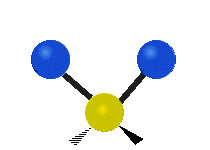When it comes to the modern digital age, a reliable Wi-Fi connection is indispensable for both personal and professional endeavors. However, Wi-Fi troubleshooting can often feel like uncharted territory, especially when users encounter issues such as an access point running in low power mode. This situation not only interrupts the seamless connectivity we often take for granted but also raises questions about the underlying causes and possible remedies. Understanding what low power mode entails and how it affects your network can empower users to address such issues effectively.
First, let’s define “low power mode.” In the context of Wi-Fi access points, low power mode is a feature designed to conserve energy. When activated, it reduces the power output of the access point, which consequently diminishes the coverage area and overall performance. This mode might be beneficial in scenarios where minimal connectivity is required, like during nighttime hours when fewer devices are in use, but it can lead to significant disruptions during peak usage times.
In many cases, access points operate in low power mode due to specific settings configured by the user or the network administrator. Often, it’s a matter of balancing energy conservation with performance needs. However, certain environmental conditions can inadvertently trigger this mode. For example, an access point might adjust its output due to overheating or hardware malfunctions. Therefore, understanding how and why low power mode kicks in is crucial for effective Wi-Fi troubleshooting.
To unravel the mystery of an access point running in low power mode, one must consider several factors. First, determine the configuration settings of your networking device. Many access points have management interfaces that allow users to toggle power settings. Within this administrative dashboard, identify any settings related to “Radio Power” or “Transmit Power.” Sometimes, routine updates or inadvertent adjustments might enable low power mode.
Moreover, external factors warrant consideration as they can influence the functioning of your access point. Physical obstructions such as walls, metal furniture, and even potted plants can interfere with signal propagation, leading to a perceived need for reduced power. Excessive interference from neighboring Wi-Fi networks can also compel an access point to enter low power mode to minimize congestion on the airwaves.
Beyond the physical environment, software and firmware play a pivotal role in maintaining optimal performance. Keeping your device’s firmware up to date is vital for ensuring any bugs or issues associated with power management are resolved. Check the manufacturer’s website for the latest firmware updates and details on how to apply these enhancements. An outdated firmware version might be the very reason your access point is stuck in low power mode.
Another aspect to investigate is the total number of devices connected to your access point. Many access points are programmed to enter low power mode when they detect minimal activity or a drop in the number of devices. This energy-saving feature can help in extending the hardware’s lifespan, but the unintended consequence may leave you with limited coverage and connectivity. If you anticipate heavy usage at specific times, consider adjusting your device’s settings to disable this automatic power-saving feature during peak hours.
Should the access point’s performance remain compromised even after configuration tuning and firmware updates? It may be time to delve deeper. Inspect the physical condition of your device, looking out for any warning lights indicating malfunctions or connectivity issues. Dust accumulation on antennas or overheating due to poor ventilation can prevent the access point from performing optimally. If after giving it a good clean and ensuring it has adequate airflow it still functions in low power mode, hardware failure might be among the possibilities.
In more advanced scenarios, particularly in enterprise environments, consider leveraging centralized network monitoring solutions that can provide insights into network health. Tools that track power output, device performance, and environmental conditions can help you identify chronic issues that might need addressing, such as persistent overheating or interference from neighboring networks.
In the case that troubleshooting leads you to consider a replacement, choosing the right access point can be crucial. Evaluate features such as adaptive power control, environmental durability, and greater coverage capabilities when shopping for new hardware. Upgrading to access points with smarter technology can often eliminate the need for low power mode since they can better manage coverage demands through intelligent signal distribution.
Ultimately, the goal is consistent and robust connectivity. If your access point is running in low power mode, it’s essential to explore both immediate fixes and long-term solutions to restore your Wi-Fi network’s integrity. A successful resolution often hinges on a comprehensive understanding of not just the issue at hand, but also the myriad factors that can contribute to it. By engaging with your technology and investing time in proper management and maintenance, you’re setting yourself up for a smoother digital experience.
In summary, encountering an access point running in low power mode can be frustrating, but it also presents an opportunity for users to become more informed and proactive in managing their network health. By exploring configuration settings, keeping firmware updated, and addressing potential hardware issues, you can turn a connectivity hindrance into a chance for improvement. In the swiftly evolving landscape of technology, knowledge is undeniably power.