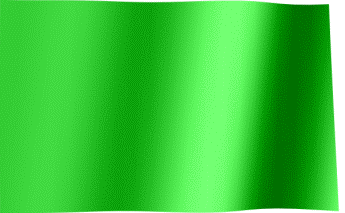Color maps are essential tools in the realm of scientific visualization, particularly for those utilizing Imaris software in the field of microscopy and image analysis. This software provides invaluable capabilities for analyzing three-dimensional datasets, allowing researchers to investigate complex biological phenomena like cellular interactions or the intricate machinations of proteins. However, in order to fully leverage these sophisticated tools, one must first understand color maps: their significance, their application, and how to obtain and implement them effectively.
Understanding Color Maps
The core premise of color mapping is rooted in enhancing the visual representation of quantitative data. In the world of microscopy, where minute details can be obscured by sheer complexity, color maps serve as a beacon, illuminating the pathways of information contained within a dataset. These graphical representations transform raw numerical data into an aesthetically pleasing format, facilitating deeper understanding and insight. They serve not only to beautify data but also to interpret the subtle variances present in biological entities.
Several types of color maps exist, each designed to convey different kinds of data effectively. For instance, rainbow color maps, while visually vibrant, can sometimes mislead due to the perceptual biases they invoke. In contrast, perceptually uniform color maps, such as Viridis or Magma, present a more scientifically sound choice. They ensure that equal distances in values correlate with equal distances in color, thus preserving the integrity of the data being visualized.
Where to Download Color Maps for Imaris
Acquiring color maps for use with Imaris may initially seem daunting, but the process is remarkably straightforward. A plethora of sources are available, catering to different needs and preferences. The official Imaris website is a primary resource, offering users the latest updates and customizable color maps that are compatible with their software. These maps span a variety of schemas, allowing researchers to choose palettes best suited to their specific research goals or personal aesthetic preferences.
Additionally, platforms like GitHub serve as a treasure trove for open-source color maps. Many developers and scientists share their creations, expanding the library of available options far beyond the standard offerings. Engaging with the scientific community online can unveil niche map designs that might otherwise go unnoticed. Forums, such as ResearchGate, also harbor discussions where users share insights and recommendations on color maps tailored for particular types of analyses.
For those interested in custom solutions, various software tools exist that allow altered color maps or the creation of entirely new color schemes. Knowing how to use these applications can significantly enhance the specificity and clarity of one’s data visualizations.
How to Use Color Maps in Imaris
After downloading and selecting your preferred color maps, the next phase involves integrating them into your Imaris workflow. Once Imaris is launched, users can navigate to the ‘Surface’ or ‘Spot’ rendering options to apply a color map. Here, options to change the color settings will be readily accessible. By selecting a specific dataset and applying the desired color map, the visual transformation becomes instantly apparent.
Imaris provides an inherent flexibility in configuring how data is represented. For instance, adjusting the opacity settings for surfaces or spots can accentuate specific features of interest within the data. The ability to transparently layer visuals creates a rich tapestry of information that effectively communicates the multifaceted realities of the data.
Additionally, Imaris allows for real-time adjustments. This feature is particularly beneficial during presentations, enabling immediate response to audience inquiries regarding specific data elements. The dynamism fostered by these capabilities not only helps elucidate complex themes but also encourages engaging discussions among peers.
Best Practices in Color Mapping
In instances where the data spans a wide range of values, using a diverging color map might effectively signal shifts between critical thresholds, while continuous data might better suit sequential maps. Furthermore, testing different color maps on a subset of the data can provide insights into which representation provides the most clarity and impact.
The Journey of Exploration
In conclusion, as you explore the rich tapestry of color maps within Imaris, remember that the essence lies not solely in the visuals you create but also in the stories they tell. Every palette you select leads to a new narrative that contributes to the broader understanding of life’s intricate dance.