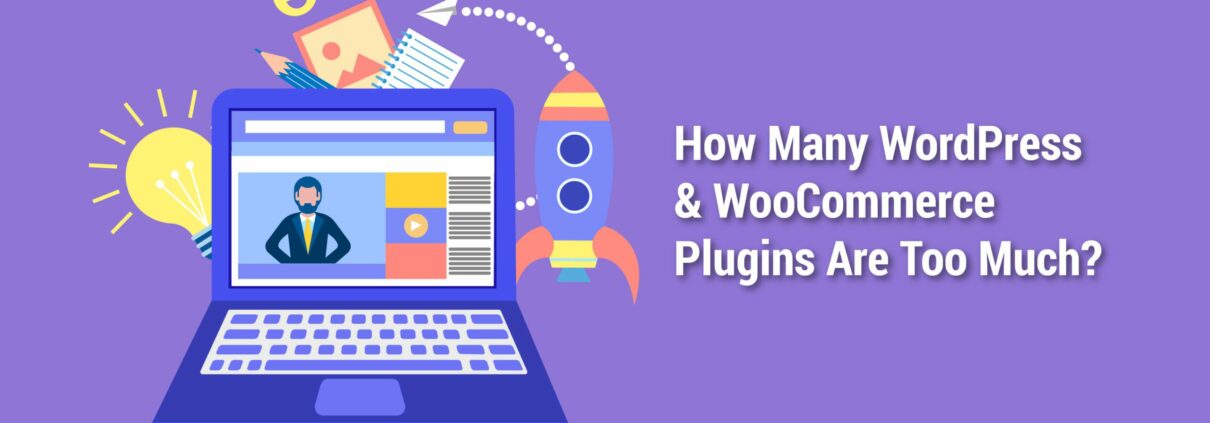The digital landscape is rich with possibilities, especially when it comes to e-commerce. If you run an online shop using WordPress, it’s tempting to explore the vast repository of plugins designed to enhance your website. With a staggering array of options, it’s not unusual for store owners to install upwards of 50 plugins. However, this practice often raises eyebrows. Are 50 plugins too much for your e-shop? This article delves into the implications of plugin overload, offering insights and guidance for optimal website performance.
First, let’s dissect the allure of plugins. Plugins are akin to the Swiss Army knife of website functionality, providing myriad features from SEO enhancements to social media integrations. The thrill of customizing your e-commerce site is irresistible—after all, who wouldn’t want to captivate their audience with unique features? Yet, this excitement often blinds store owners to the lurking dangers of plugin proliferation.
One of the primary concerns with wielding too many plugins is the potential for performance degradation. Each additional plugin requires resources, and when the number creeps into the 50s, your e-shop might begin to suffer. Slow loading times can frustrate visitors, leading to higher bounce rates and diminished sales. A digital store should operate as seamlessly as a well-oiled machine; even a minor hiccup can deter customers from completing a purchase.
It’s essential to grasp the technical ramifications of plugin usage. Every plugin you install can introduce additional scripts and styles that must be loaded every time a user visits your site. This accumulation not only strains server resources but can also lead to conflicts between plugins. You might find that two plugins, designed to serve different purposes, fight for the same resources, resulting in functionality issues that can disrupt your online operations.
Moreover, the security landscape is fraught with peril. A poorly-coded or outdated plugin can become a vulnerability, allowing malicious actors to infiltrate your website. The WordPress ecosystem is vast, and while many plugins are developed with great care, the rise of vulnerabilities due to negligence is alarming. Staying protected means being vigilant—too many plugins increase the complexity of maintaining a secure online environment.
You might wonder, are there benefits to having multiple plugins? Certainly. Each plugin can enhance your site in unique ways. However, focusing on quality over quantity is paramount. A smaller selection of well-coded, actively maintained plugins can provide the functionalities you need without compromising performance. Rather than advising an outright ban on numerous plugins, consider streamlining your collection based on utility and necessity.
Evaluating the plugins you have installed can feel daunting, particularly when many have likely been put to use for different aspects of your e-shop. Here’s a practical approach: categorize plugins by their function. Are they enhancing SEO? Managing inventory? Generating customer analytics? This exercise can help you identify redundancies. Some plugins may offer overlapping features, allowing you to eliminate the excess and keep only what truly serves your needs.
Another important consideration is compatibility. As WordPress itself frequently updates, it’s imperative that the plugins in your arsenal do the same. Outdated plugins can pose risks not just to performance but also to overall site security. When selecting plugins, prioritize those with a history of regular updates and good user feedback. This attention to detail ensures a more cohesive operation across your entire site.
Now, let’s shine a light on alternatives. Instead of relying heavily on plugins, consider whether certain functionalities can be integrated into your theme or custom-built. Many premium themes come with built-in features that make additional plugins unnecessary. Engaging with a competent developer to create tailored solutions can yield a more streamlined and secure e-commerce experience.
Additionally, the WordPress community offers numerous resources to help you assess the impact of your plugins. Tools like Google PageSpeed Insights allow you to evaluate your site’s performance and pinpoint specific areas affected by plugin usage. Regular audits can reveal which plugins are underperforming or consuming excessive resources, informing your decisions moving forward.
Furthermore, consider adopting a minimalist mindset regarding plugin installation. Disciplined curation of your plugin library can lead to a more elegant solution. The less clutter on your e-shop, the easier it is to manage. A leaner setup not only enhances loading times but can also provide a more enjoyable experience for your customers.
In conclusion, while the allure of expanding an e-shop through plugins is undeniable, caution is warranted. Having 50 plugins—while potentially enriching your website features—can lead to significant performance issues and security vulnerabilities. The key lies in embracing a strategic approach to plugin management that emphasizes quality, compatibility, and necessity. By doing so, you can create a robust e-commerce platform that captivates your clientele and withstands the test of time. Ultimately, it’s not merely about how many plugins your site can support; it’s about striking the right balance for a seamless online shopping experience.